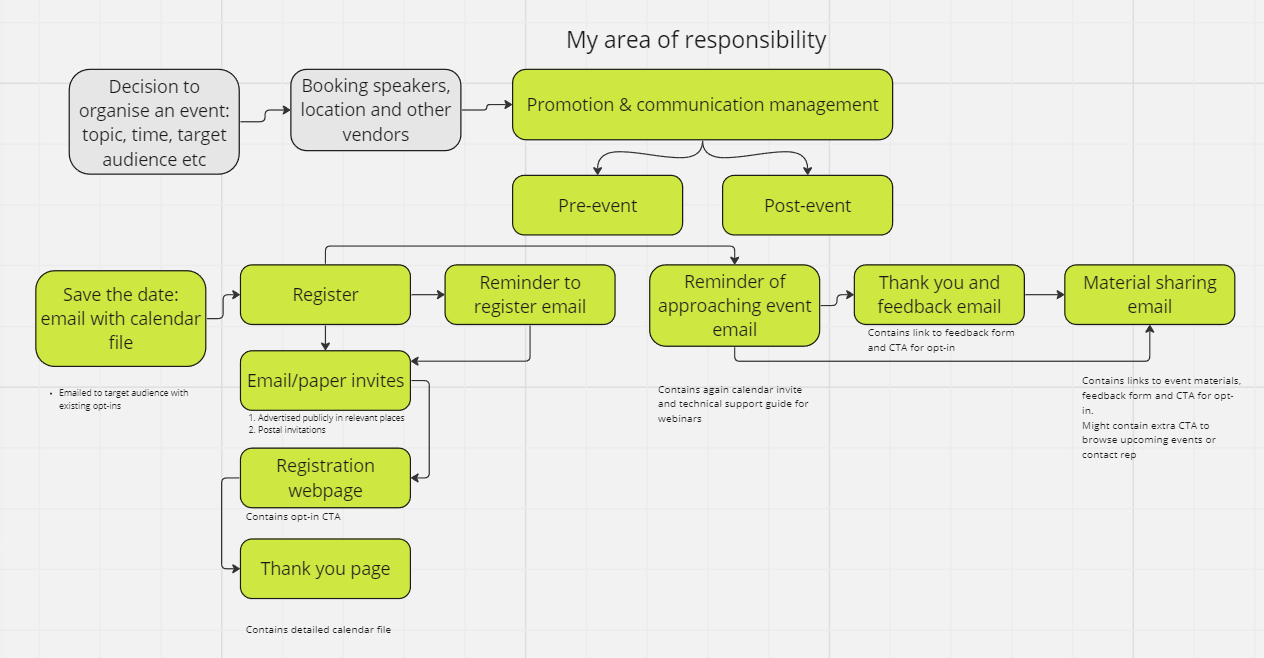My role:
Project management
Process design
Service design
Copy
GDPR alignment
Context
When Covid pandemic hit, reaching people including customers became hard. Extra hard in pharma industry where the customers are doctors, nurses, pharmacists and other health care professionals who became extremely busy. In Nordics and Baltics they are difficult to reach in general and during the pandemic it was actually prohibited to visit them. We were so glad that we had already spent a couple of years building up our email opt-in base – another project I was leading – which came in very handy.
One of the new activities that our company decided to launch in lightning speed at the beginning of the pandemic was remote interactions – both digital meetings as well as more complex webinars.
Over the years we have fine-tuned and improved our process, factoring in the specifics of the industry like needing to be extra sure that we communicate only with health care professionals and we wanted to provide a great experience. Due to the regulations I can show you only some redacted/edited examples but you will have to trust me about it looking better in reality.
Here is the prototype of the process we used in Amgen:
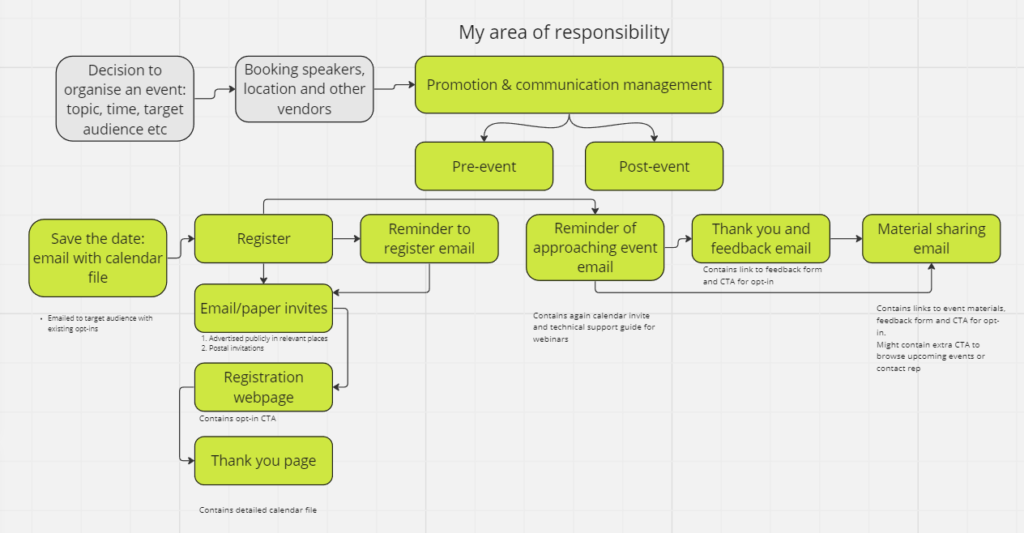
As a digital marketing expert, my responsibility was planning the processes related to event communication mostly for webinars but occasionally also for physical events. We worked together with internal event responsibles, local marketing specialists and external event producers who depending on need took care of recording/broadcasting the event and sometimes also the registration based on the guidelines developed by us internally.
Industry restrictions
If in many industries it is very easy to be agile, automate things and make changes whenever needed then in pharma it is not as simple. Due to regulations that pharma industry has to follow, each peace of external communication has to be validated and approved by several parties which takes time.
We also had to ensure that we communicate to each target group only what we are allowed to communicate to them. This means that in some countries we can invite both nurses and doctors to the same event and in other countries sending the same email to both audiences could get us in deep trouble. It also means that if someone registers to one of our events we cannot just send them an automated email instantly welcoming them to the event.
We need to first verify if everyone who signs up for an event is really a part of the target audience and sometimes that can take weeks with external parties involved. Occasionally we don’t get a confirmation before the event and then we need to do everything in our power to stop those people from attending the events.
Pre-event communication
In general we would prepare emails to save the date, register and remind about of the event taking place soon but I will cover each step in more detail below. We would also set up the registration process online and sometimes the webinar environment itself too. Initially I was quite hands-on myself but once the competence of the team improved, I handed it over to others and focused on process improvements, training and troubleshooting.
Save the date
Since our target audience is very busy and we needed to compete for their time also with other pharma companies, it was really important to schedule all events as soon as possible. Therefor often even before all the event details were in place, we would send out a Save the date email to the target audience.
Save the date could have been distributed as a mass email with an ics-calendar file to all target audience members that had consented to receiving emails from us or in a more personal way by customer representatives but still in a preprogrammed and trackable format. Remember, I mentioned before that we could not send out any emails before several people had reviewed and approved them? This also means very limited Outlook use. The plus side is that we could track engagement.
Invitation and registration
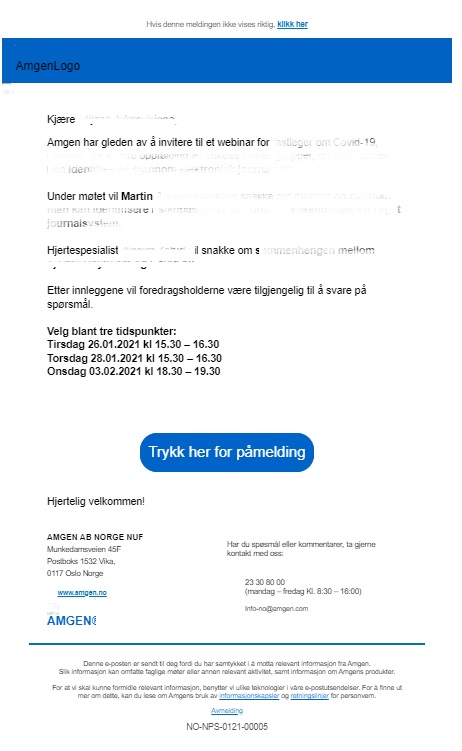
A bit closer to the event we would send out official invite to register to the event. This would often be done both online and offline. I was responsible for the online parts and occasionally helped also with QR codes that would guide the offline audience to the registration form.
Registration consisted always of multiple elements. There could be a separate landing page to introduce the event but often this was already done in the invitation email/letter/poster displayed in their workplace. Therefor we needed:
- Invitation email leading to registration webpage
- Registration webpage
- Confirmation webpage
Invitation email and confirmation webpage were both quite simple and we could use templates where we just changed some text or images. Templates made it easier and faster and ensured that we follow corporate branding and privacy/compliance requirements which became my expertise. Usually we would send the invite and one reminder to those who didn’t register after first email but sometimes we took a more cautious approach and only sent the reminder to those who hadn’t clicked on the registration page link. As click and open data are becoming less and less reliable, we would rather go by registration data to ensure we rely on definite human behaviour.
Add it to calendar
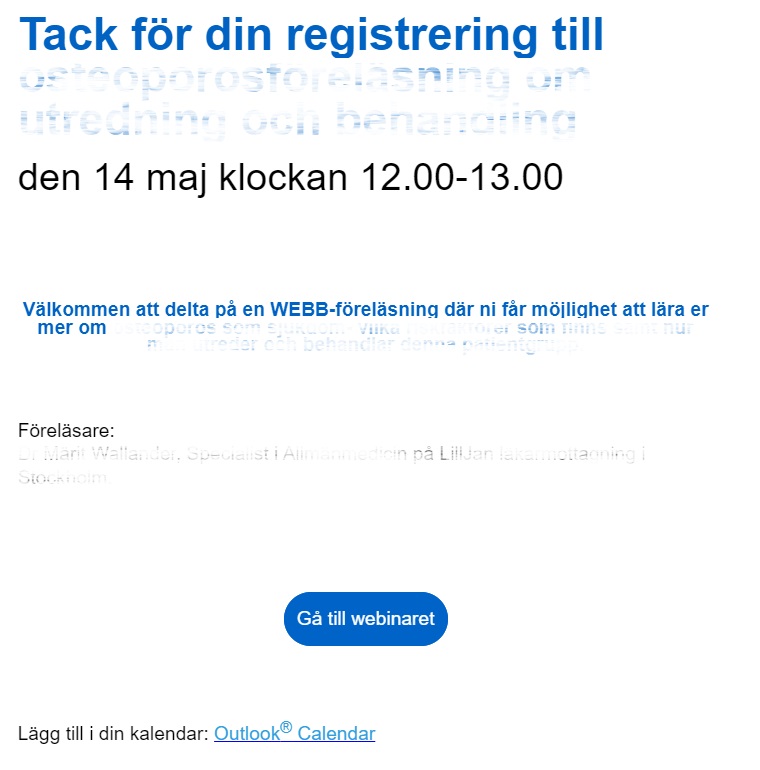
There was one important thing that we decided to add to the confirmation page to make customers’ lives easier – a calendar invite. Since we had not been able to validate yet at this point if each registered person is a health care professional, we could not send them a confirmation email. That would have required having an email opt-in and for us to add an opt-in, we would also need to have a verified HCP customer profile in our CRM system.
The ics-calendar file helped to ensure that registered customers don’t forget to attend nor book another thing for the same time slot and it would conveniently convey all the event details, saving the customers time and effort.
Asking as little as possible but as much as needed
We didn’t want to drown customers in unnecessary info nor communicate things likely to change so I really put some thought into what to say when. We also didn’t want to provide any links to webinar before sign-up to be able to monitor who is interested and to stay compliant.
Registration page itself was a bit more complex. I created a template for that as well to ensure it fulfills all the requirements and business goals. For example customers always had to agree with some conditions and confirm that they indeed are health care professionals (though we would double check that).
Always ask for opt-in
I established a standard of always asking for a broad email opt-in when customers were filling in any form with contact details. It was a very successful way of getting consent – up to 50% of people registering for events also signed up for emails from us though we made it voluntary. I believe it was due to instantly showing them the value we can provide when they allow us to email them.
Technically, however, registering for an event and giving an email opt-in were following different workflows on the background and that required following specific steps for set-up and technical support. I created internal guidelines for local marketers to ensure everything goes smoothly and help them plan time when promoting events.
Registration specifics
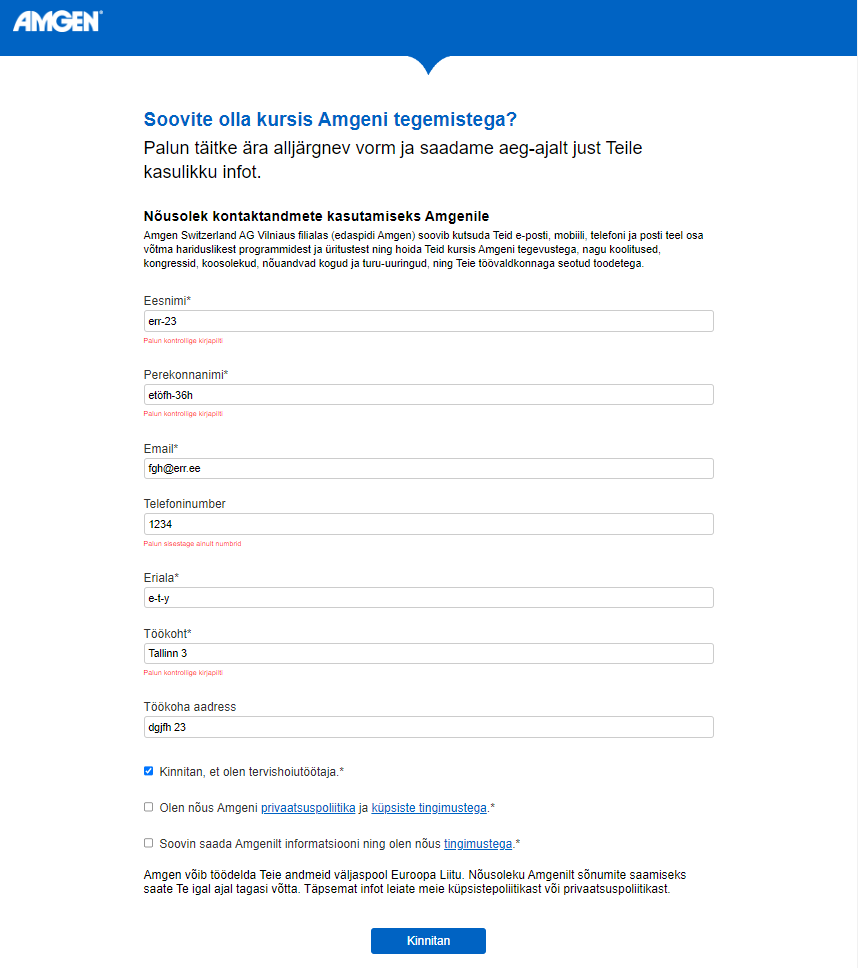
The registration form itself required quite a lot of validation and testing to ensure that each field has proper validation rules set up: which letters, numbers and symbols should be accepted in our region and how many make sense. Also ensuring that an email address looks realistic. I created an example based on all my learnings and trained local marketers on how to do their own testing as I handed over that work to them.
Customer profiling based on interest
Once people had registered for events, we also started using that data for customer profiling on my recommendation. Together with business leads and based on my suggestions we agreed on specifics of how to record customer preferences in the CRM system. It helped us understand who is interested in what kind of events and which formats they prefer and that in turn helped us provide a better service for them in the long run.
Customer verification
After a customer had registered for an event, we would process their data, check if they are a health care provider, initiate profile creation and validation if needed and process the email opt-in if received. Even if the customer did not give a broad opt-in, we had made sure during the registration that they understand and approve that we will be using their given email address to communicate about that specific event.
Catering to different needs
If we didn’t have a broad opt-in for someone, we had to follow local country rules for email communication. Some countries still used system emails though it had some risks and the tracking wasn’t visible in CRM though I came up with a proposal how to solve that which had a high change of success. Other countries used Outlook for emailing these customers or a third party solution, both having their own risks and benefits.
I tried to avoid Outlook whenever possible because the chances of human errors and data breach were very high and we could not enable automatic opt-out but sometimes that was the only tool available. Then we still used the same email template we had approved for system emails though it wasn’t connected to any other systems. And we were completely blind about the engagement with those emails.
When using third parties, we could have quite a smooth process but that engagement data didn’t get carried over automatically to internal systems, making us lose sight of full picture of customer interactions and it created extra costs.
Event approaching email
When the event came closer, we would send out a reminder email of the event taking place for those who had registered. We tested different times for sending out reminders, factoring in weekdays, holidays, time of day etc to optimise conversion rate. Often the email was sent out a day before but sometimes up to one hour before the event. It probably worked as a great reminder for those who might have otherwise forgotten to attend.
Reminder email would contain a CTA button leading straight to the webinar and also a guideline for technical issues. It was the right moment to proactively provide support to those in need and help those, who hadn’t added the event to calendar, also join in time. In case that we could not share a direct link to the event earlier, the interested customers could always find it here.
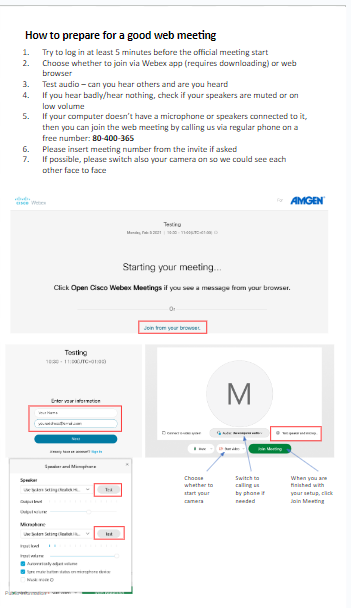
Post-event
After the event was over we would want to communicate a few more things in a smart way.
We would:
- Thank people for attending
- Ask for their feedback to evaluate the event performance
- Share with them slides, recordings and other event material
- Ask once more for their broad emailing consent
Different treatment for those who attend and those who don’t
I tried to ensure that we consider various probable scenarios. For example it feels really silly to send a “thank you for attending” email to everyone who signed up because there will always be some who actually don’t attend for one reason or another. Therefore I guided local marketers whenever possible to phrase that message differently or send different messages depending on attendance data we had available.
Those who attended, should still get a thank you for attending email with a feedback questionnaire and a CTA to opt-in to our emails if they haven’t done it yet. Our hypothesis was that once people have attended an event and found it useful, they are more open to receive emails from us about other events and similar. In the future if possible, I would also create two versions for those who already have given their opt-in and those who hadn’t yet.
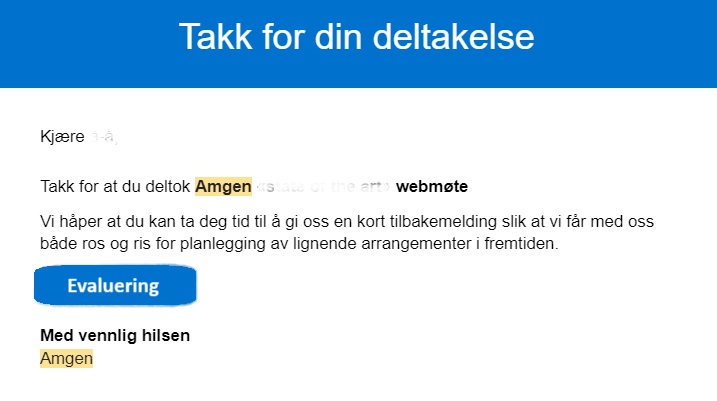
Those who we suspect did not attend the event, could get a message thanking them for interest and a call to action suggesting to reach out to relevant customer representative to discuss the topic further. We would ask also for their opt-in in the email to be able to provide them with more relevant content.
We tested also asking for opt-ins as part of the feedback form to reduce the number of times a person has to fill in their contact details but always preserved the option to remain anonymous.
Sharing of event materials
In a different industry you could probably share the event materials almost instantly after the event takes place as part of the thank you email. In pharma, the event materials like everything else external need to be reviwed and approved by specific experts before distributing again. As this can take a week for more, we try to collect event feedback first when it is still fresh in mind and share materials later if possible.
In the material sharing email, we can also remind people about the feedback survey and guide them forward in the customer journey by promoting other upcoming events or inviting them to contact their customer representative to continue discussing the topic. Here it would be harder to separate customers due to anonymity of the feedback survey so we would remind everyone about it though an option would be to target based on click data of the survey CTA button.
One last step
Before we wrap up an event, we also register the interest and attendance in our CRM system to contribute to a 360 degree overview of each customer. This allows all relevant employees to see previous customer interactions and plan for next steps proactively while ensuring they never go in blind and potentially provides them with a door opening topic.